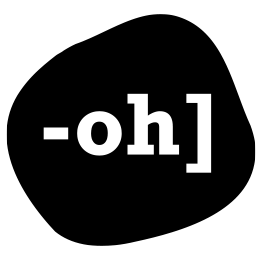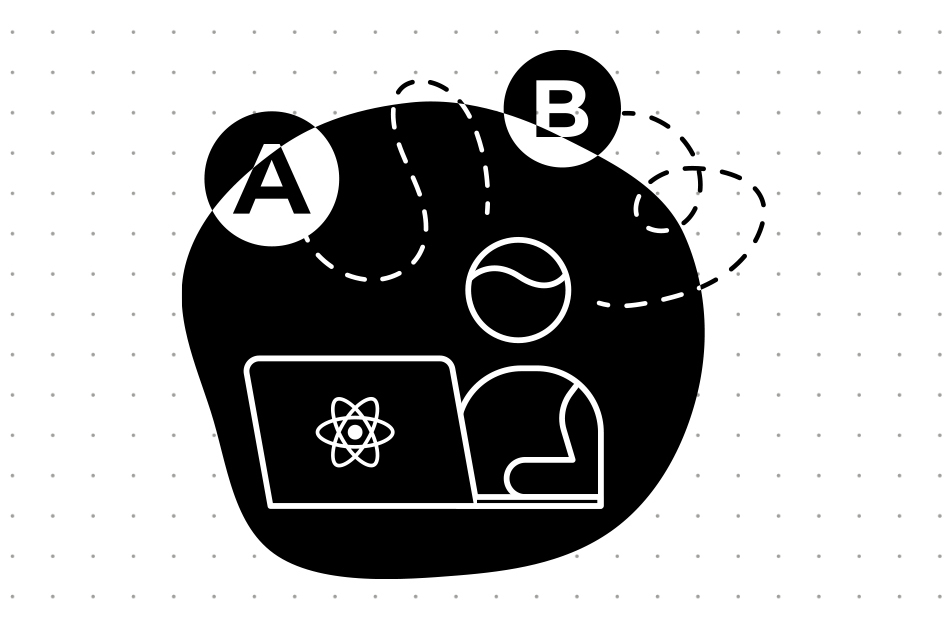Filter by category
Thinking of building a native mobile application? Think again. Depending on your business and your target audience's needs, you might benefit more from a Progressive Web App (PWA).
The popularity of PWAs is on the rise, as more and more people from the industry are recommending these as an alternative to native mobile applications.
But can PWAs answer your business needs? Can they really replace a mobile application? Well, it depends.
PWAs, native apps, what’s the difference?
A native mobile application lives in the AppStore/Google Play, and users have to download and install it.
On the other hand, PWAs are web applications that live in the browser and also offer the option of being installed, simultaneously, on the user’s device (Android, iOS, and desktop), without restricting the use of the web application inside the browser.
While this is the main difference, it barely scratches the surface. The distinctions between native mobile apps and PWAs run deeper and, in fact, are instrumental in determining if a PWA is just what your business needs. How to know? Start by asking a set of fairly easy questions.
Aim to increase retention rates? PWAs offer a fast onboarding experience.
It’s a proven fact that putting too many steps between your users and your app negatively affects purchase rates. A more straightforward user onboarding experience may help you increase your retention rates.
PWAs eliminate the extra steps of searching through app stores, installing, giving permission, and opening the app by enabling users to jump right to the registration/login process.
If your customers don’t really need the app installed on their phone when they’re going through a checkout process, why force them to? Perhaps it would be better to enable them to give your app a spin and even make a purchase, and only afterward give them the option to install.
However, before making a decision, research your users’ behavior. Are your users accustomed to downloading apps from the App Store or Google Play? If the answer is yes, then a PWA isn’t the best good choice for you. At the moment, there is no way to add PWAs to Google Play or to the App Store and no official statement that the integration will be made possible anytime soon.
*On iOS, there is no “Add to Home Screen” prompt like Android. The “installation” has to be done from a browser menu, so you’ll probably have to guide your users on how to do so.
Do you need “push notifications” on iOS? Native apps could be a better choice.
Some native features are not available for PWAs. If you need more native features (NFC, Geofencing, Wake Lock, TouchID, etc.), a native app might work better for your objectives.
For example, push notifications are a proven way to engage users, and PWAs support them, but unfortunately not on iOS. At least not yet. There’s no certainty whether or not Apple plans to support the feature in the near future.
So if your users/customers rely on mobile notifications and a significant part of your market is on iOS, a PWA isn’t a viable solution. At least for the time being.
Want to improve your SEO? PWAs are a great tool.
Since PWAs are web apps visible to Search Engines’ indexing robots, these can easily be found by potential users who are looking for a solution to a problem your app is solving.
However, to leverage SEO's power within PWAs, you need to go the extra mile and have pages with optimized visible content.
Are app stores limiting your business? With PWAs you don’t need them.
AppStore and Google Play have certain strict rules native apps must comply with. Break any of these restrictions, and your app (for which you’ve worked for months on end and spent $’s) won’t be accepted.
There is an even worse scenario in which you didn’t do anything wrong, and your app is no longer available/supported on an app store. Imagine that your app is starting to do pretty well, and suddenly, you step on Apple’s or Google’s toes, and they decide to take down your app. Just because. It really does happen. Life’s unfair, we know, but PWAs can right these wrongs.
Want to use your own payment option? PWAs give you freedom.
In native apps, all payments, be it a subscription or a one-time payment, have to be processed by Google or Apple. The app stores won’t allow for any third-party providers, so you’ll have to stick with their transaction/operation fees.
With PWAs, since the app isn’t in any store, you won’t have to limit yourself. You’ll be able to choose any payment provider.
*Paying for physical goods or real-world services are exceptions to the payment provider rule.
Want an app that’s simple to maintain and update? PWAs are easy-going.
Updating a native app is more troublesome than updating a PWA. You need to change the code, rebuild the app, and deploy it to the store. Then, you need to keep your fingers crossed and hope that users will actually install the update.
With PWAs, you build and deploy the new changes to your server. When the user starts your app, it will download the new version in the background. The next time the user launches the app, the new version will already be there. That simple.
If your business is already a web SaaS, you probably have most of the PWA already built.
It’s the 21st century and every website and application needs to be responsive to be successful. If we judge by this rule, you should already have a big part of the application already built. In this case, building a PWA is even easier and requires fewer resources than building a native app from scratch.
One question that you can ask yourself is: “Which parts/features of my application do my users really need on their device?” Maybe they need just a small part of the application, like viewing plane tickets offline, glance at some game scores, etc. Give this question some thought.
So, what gives?
There is no definite winner between PWAs and native applications. Each comes with advantages and disadvantages, and both of them can make or break your business.
PWAs are a new thing, and the future looks bright for them. As we’ll continue to work with PWAs, expand our knowledge about their capabilities,a and gather more info on what’s to be improved, we promise to update the article as needed.
We hope we’ve helped you make the right and most informed decision for your business. If you tried implementing a PWA in your business, please drop us a message and tell us how it went, both the good and the ugly parts. We might be able to help.